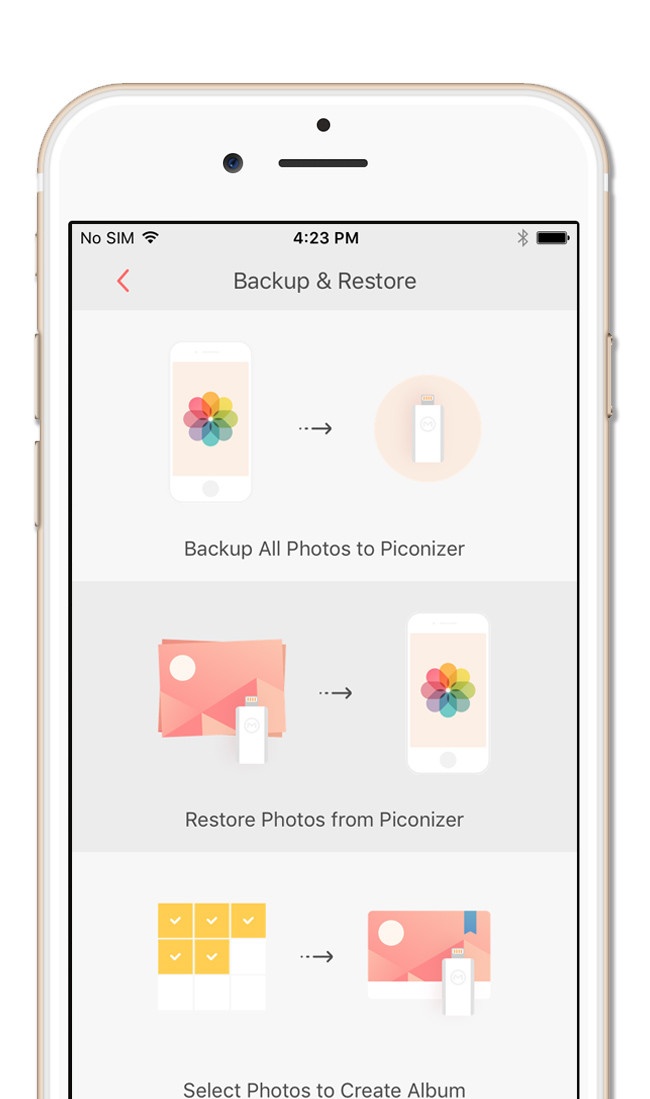How to Expand iPhone Memory - My Preferred Way to Back Up with Piconizer
As you may know from my Instagram posts, recently, my iPhone had a rare malfunction and wiped all my memory. Since I have not backed up my phone since October, I lost all the photos and videos of Kai’s life in that time period, yes, even her first birthday and first steps. I was completely devastated and blamed myself for not backing up my phone frequently. But let’s be honest, who has the time to sit in front of the computer every week to run a complete sync? I knew I had to find an easier way to store my photos and videos. I remembered the good old android days where all your photos were stored on expandable memory sticks. Why doesn’t the iPhone offer something like that?
That’s when the Piconizer by Maktar comes into play. It is my preferred photo, video backup storage solution. The Piconizer is an Apple-certified photo, video storage expander and organizer that fits in your pocket! I’ll be doing a full review of the Piconizer today and show you my favorite features.
Packaging and Portability:
I got the 128GB size (same size as my phone memory) and I am so surprised at how tiny and portable it is. The attractive packaging came with a leather-like protective sleeve. The Piconizer is super light and sleek. I am totally in love with the look and versatility of it. It features a lightning portal connector which means you can easily connect it with any Apple device (iPhone, iPad, Mac).
Easy to Use & Great App
To use the Piconizer, just connect it to your iPhone after downloading the Piconizer 2 App from the App Store. The app is super easy to use and you can follow the prompts to back up your phone. There are many ways your can choose your photos. My favorite feature is that the app automatically organizes your photos by Year, Month and Day. It’s so simple for me to flip back to see all of Kai’s growth by month or year. You can also create custom albums to organize vacation or event photos.
Mini Album – Pure Genius
One of my complains about traditional backup is that once the pictures are off your phone, it’s so hard to pull them back up. You have to go connect to a computer and they honestly are just forgotten. With the Piconizer App, while your full size photos are backed up and stored on the device, a smaller version of the photos are created and stored in the app. This way, you can still view your photos even when the Piconizer is not plugged in. You can also restore the smaller sized photo back into your camera roll. This is my favorite feature because my photos and vidoes won’t be sitting somewhere forgotten. I can still relive the moments at my finger tips even when I don’t have the Piconizer plugged in!
I am so happy I know I will never experience a complete loss of our memories again. I cannot wait to get another Piconizer for the grandparents as a gift. For more information about how the Piconizer works, see the video below!
I also wanted to offer all my readers a special discount coupon code. For 15% off any Piconizer size ( 32 GB, 64 GB, 128 GB or 200 GB), use code: Joygreen7
Hope you guys enjoy this little gem I found as much as I do!
xo
Joy